
Schedule Volunteers
Scheduling volunteers in VolunteerLocal is tie-your-shoes easy. While our software is flexible in process and presentation, some common ways our software is used include:
- Self-scheduling: volunteers select jobs and shifts at the time of registration
- Self-scheduling, after approval: volunteers complete an application, pass an approval process, and then select jobs and shifts
- Administrative scheduling: volunteers complete an application and administrators place volunteers as they see fit
- Administrative scheduling (imports): mass import your volunteers from a CSV file
Self-scheduling options
VolunteerLocal provides list-views and calendar-grid views to accommodate your needs. We also offer settings such as minimum/maximum shift selection to accommodate your requirements.

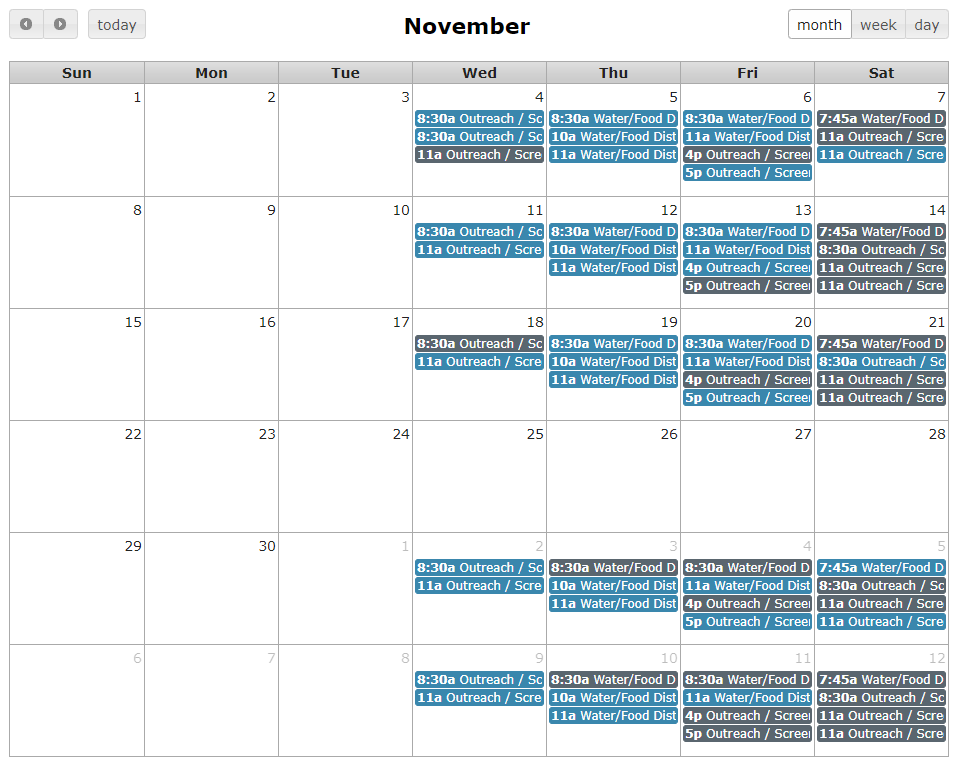
VolunteerLocal offers two methods for volunteers to sign up.
- Application style: implement an application process complete with approved/denied status capabilities and qualifications to put the right volunteer in the right task
- Sign-up Page style: single-page signup for quick shift selection - no username or password required!




